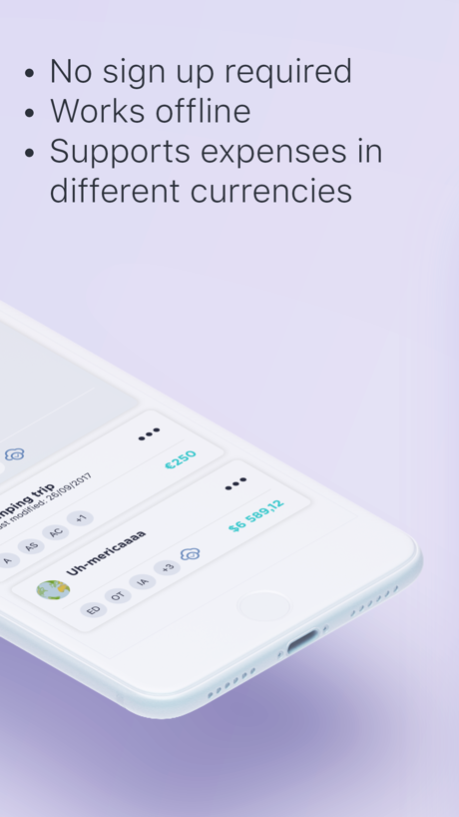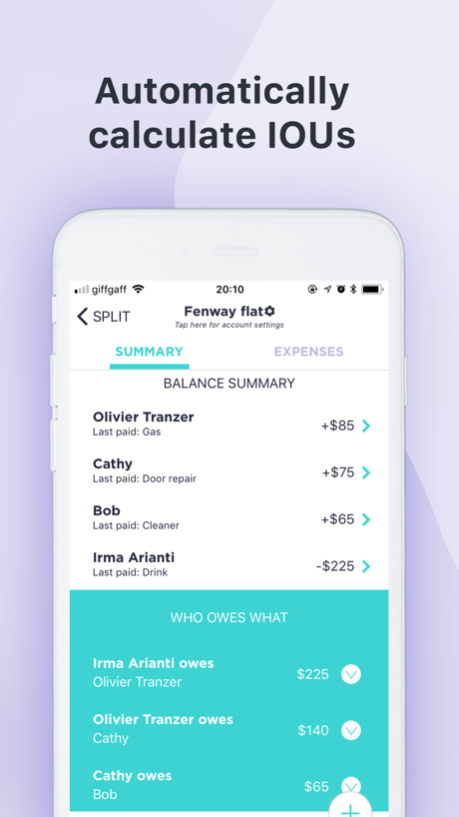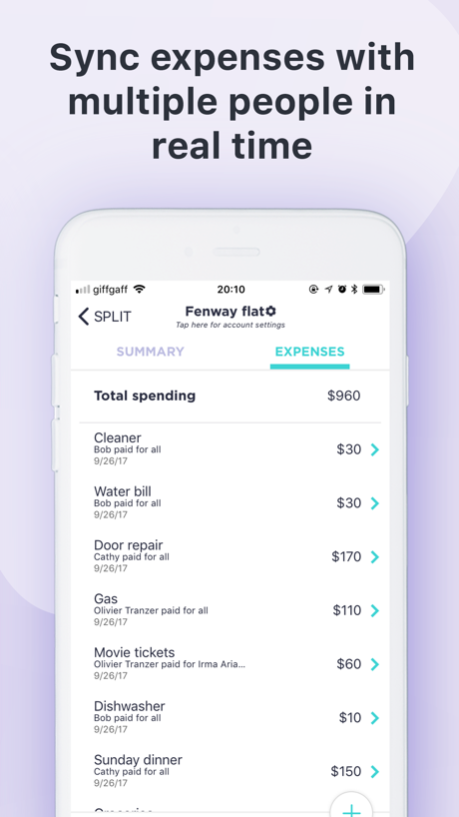Split : group expenses manager 4.0.2
Free Version
Publisher Description
Manage your group expenses with Split. Whether you're going on a holiday with a group of friends or living in a house share, Split can help manage your expenses. Our app focuses on eliminating complexity and best of class design and user experience.
Our key features:
• Split won’t ask you to sign up or sign in to use our service
• The app works when you’re offline
• Record expenses in multiple currencies within one account. This will come handy when you're travelling.
• Automatically calculate IOUs
• Collaborate with multiple people to track your group expenses and sync it in real time
• Share expense summary and breakdown via email
• Record uneven expense
No more struggle with maintaining a spreadsheet to track your group expenditure. The app does everything for you.
What our user says:
Very useful - @Fartesarar
I have tried quite a few similar app, and this one is by far the best. Like the fact that you can sync your account, a bit like Dropbox -
Intuitive, simple app. does the job. - @debbdesign
Unlike other apps - it gives me the option of not having to have everyone's contact details before I can start splitting bills. Very simple to use. And beautiful to look at. I paid for the full version to access the uneven distribution of bill portions. Great for calculating between friends on trips away for accommodation, petrol, shared groceries where one person pays first, etc. love it.
Mar 23, 2018
Version 4.0.2
This app has been updated by Apple to display the Apple Watch app icon.
- Fixed currency exchange problem
About Split : group expenses manager
Split : group expenses manager is a free app for iOS published in the Accounting & Finance list of apps, part of Business.
The company that develops Split : group expenses manager is Olivier Tranzer. The latest version released by its developer is 4.0.2.
To install Split : group expenses manager on your iOS device, just click the green Continue To App button above to start the installation process. The app is listed on our website since 2018-03-23 and was downloaded 1 times. We have already checked if the download link is safe, however for your own protection we recommend that you scan the downloaded app with your antivirus. Your antivirus may detect the Split : group expenses manager as malware if the download link is broken.
How to install Split : group expenses manager on your iOS device:
- Click on the Continue To App button on our website. This will redirect you to the App Store.
- Once the Split : group expenses manager is shown in the iTunes listing of your iOS device, you can start its download and installation. Tap on the GET button to the right of the app to start downloading it.
- If you are not logged-in the iOS appstore app, you'll be prompted for your your Apple ID and/or password.
- After Split : group expenses manager is downloaded, you'll see an INSTALL button to the right. Tap on it to start the actual installation of the iOS app.
- Once installation is finished you can tap on the OPEN button to start it. Its icon will also be added to your device home screen.